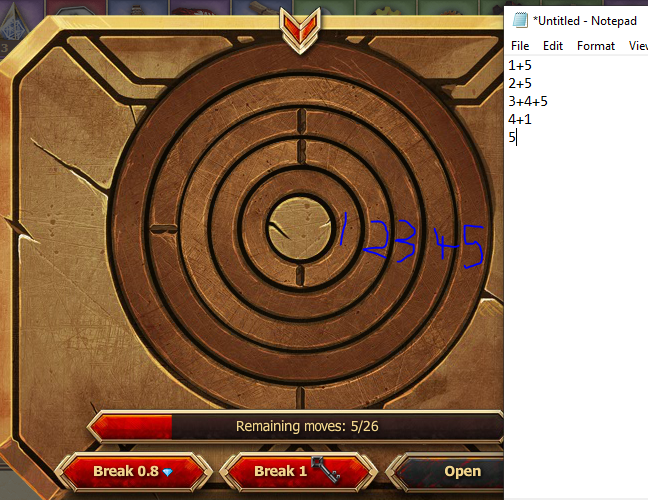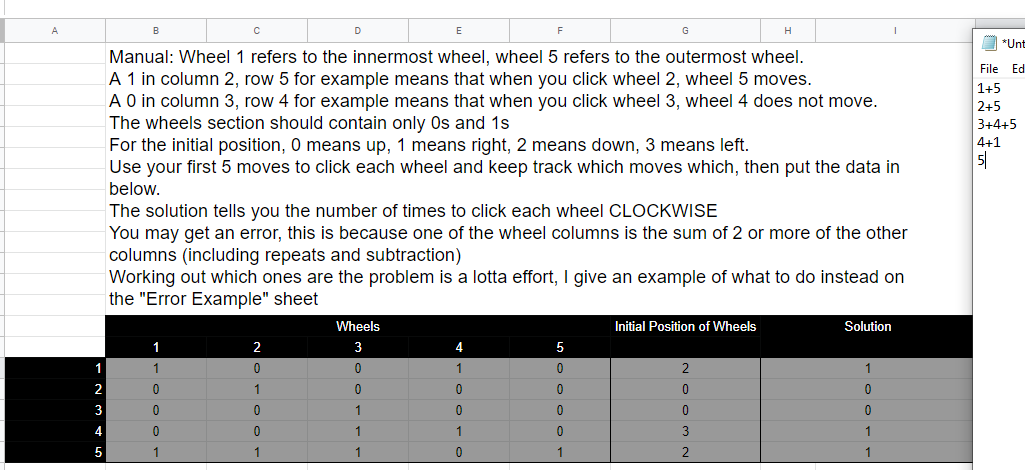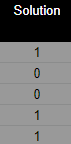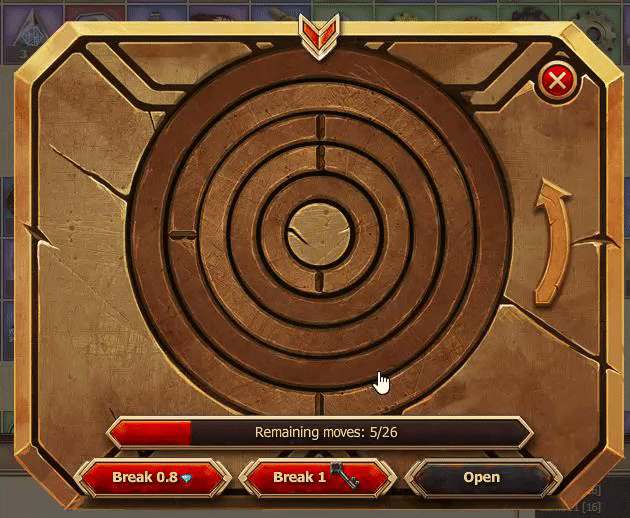I could not find one of these around anywhere, so I decided to make one myself; a calculator that tells you what to click to open an elfin casket.
https://docs.google.com/spreadsheets/d/1…dit?usp=sharing
(google sheets do not play nicely on the client, open this in browser)
Occasionally there will be an error (the problem has been turned into a matrix equation and the error occurs when the moves are linearly dependent, for any fellow nerds) and making a fix to it would be tedious, so instead i provided a workaround which is on the 2nd sheet.
Some instructions are on the sheet, but I'll explain a little here too, regardless.
1. First you must check which wheels move which other wheels. This takes up 5 moves, clicking each wheel then recording how they all move. Here is an example of how I do it
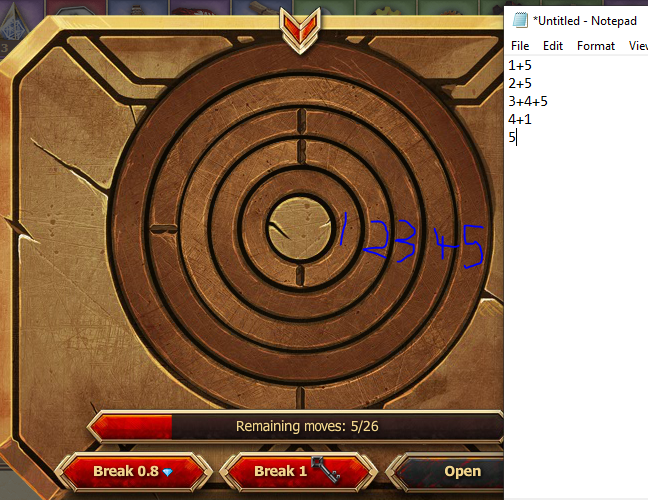
Here I have labelled the wheels 1-5 and made this notepad. "1+5" means that when I clicked wheel 1, it also moved wheel 5. Likewise "2+5" means when I clicked wheel 2, it also moved wheel 5. "3+4+5" means when I clicked wheel 3, it also moved wheels 4 and 5. "4+1" means when I clicked wheel 4, it also moved wheel 1. "5" just means when I clicked 5 it moved only wheel 5.
Next, to the actual calculator itself.
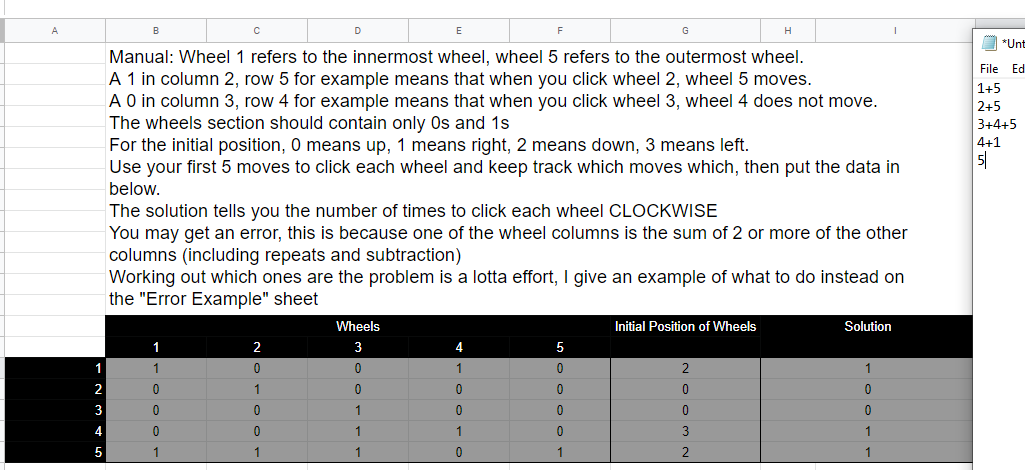
Here I have made the right inputs that gives the solution.
Only the "Wheels" table and the "Initial Position of Wheels" columns can be edited.
As an example, in column 3, row 4, there is a 1 because when i move wheel 3, wheel 4 also moves. Here you can replace all the 3s with any other number and any 4s with any other number.
Column 4, row 3 is a 0, because when I click wheel 4, wheel 3 does not move.
Essentially, your notepad tells you which 'Wheels cells' should contain a 1 and the rest should contain 0. "3+4+5" tells you that column 3, has rows 3, 4, 5 with a 1, the rest of the rows are 0.
Currently the Wheels table can only contains 0s and 1s, and the top-left to bottom-right diagonal is fixed to contain only 1s (when you move wheel x, wheel x always moves.. right?). I have currently only experienced grey and green caskets, I do not know for example if when I click a wheel on a red casket, a different wheel could move in the opposite direction, or move by 180 degrees. These would call for -1 and 2 to be permitted respectively. Please do inform me if i need to make this change, it would take me a few minutes max.
Now the initial position of the wheels.

This should be treated like a clock, but with only 4 hours, and the first hour is 0 o'clock, as in the picture. So wheel 1 is on initial position 2, wheel 2 and 3 are on initial position 0, wheel 4 is on initial position 3 and wheel 5 is on initial position 2.
Next is the solution
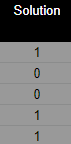
This solution is >>CLOCKWISE<<
So, the given solution is click wheel 1 clockwise 1 time, wheel 4 clockwise 1 time, and wheel 5 clockwise 1 time. Let's see..
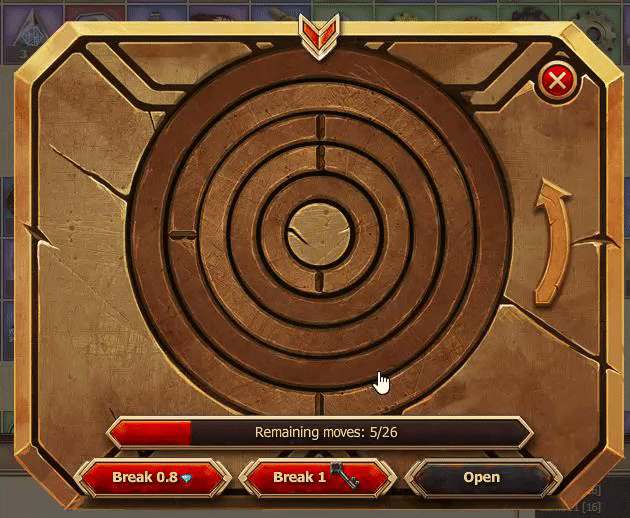
Wunderbar
Errors are possible, as mentioned before, and detailed on the second sheet called "Error Example". These errors are not common, I've seen it twice in over 20 caskets, and not too difficult to work around either.
Hopefully this is useful to someone besides me, I'll be glad to retain a few extra brain cells that'd otherwise be spent on this
 Legend: Legacy of the Dragons Forum »
Legend: Legacy of the Dragons Forum » Help and Questions »
Help and Questions » Guides »
Guides » Weekly Knowledge Test »
Weekly Knowledge Test » Reputation »
Reputation » City Pub »
City Pub » Game Update Bug Report Thread
(Dec 17th 2014, 3:59pm)
Game Update Bug Report Thread
(Dec 17th 2014, 3:59pm)

 Liam321 [16]
Liam321 [16]