Before registering the online game War of Dragons you need to register at my.games. First, enter your e-mail address and password. Your password should be a mixture of alphanumeric characters that no one else knows.
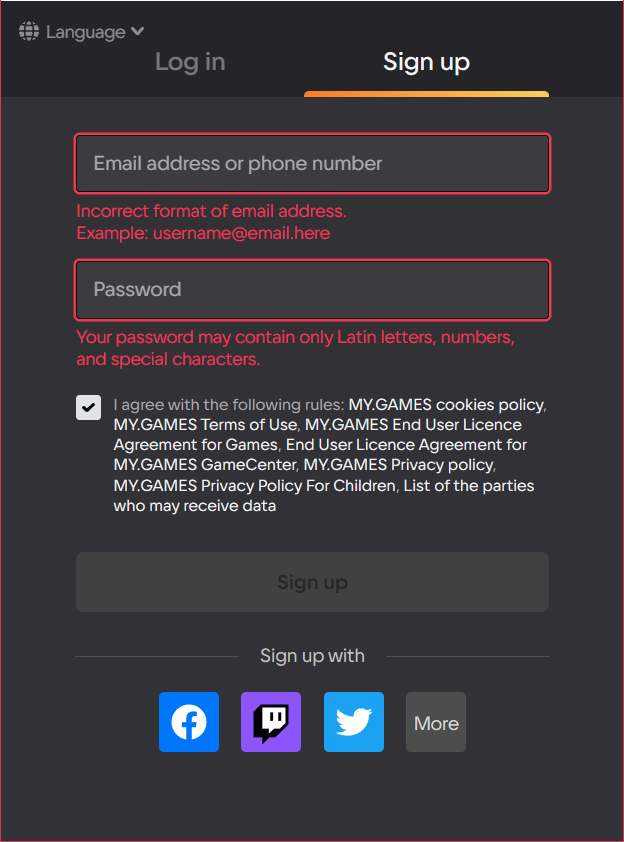
In the next step, you choose whether you want to take on the role of a Magmar or a human. There you also determine the visual appearance of your character.

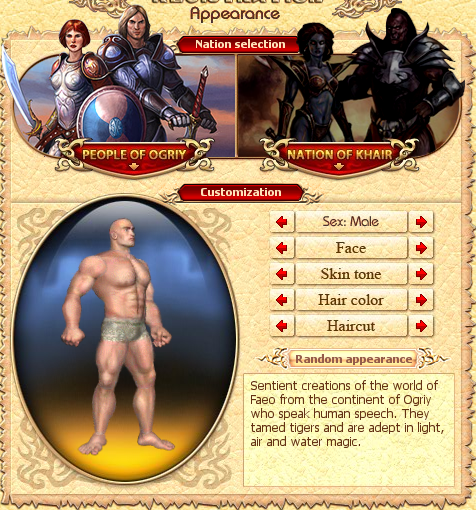
Below you can select your nickname in the online game War of Dragons, i.e. the name of your game character, which may contain up to 16 characters, but no special characters. You can also find the terms and conditions, game rules and privacy policy here.

Now you have already arrived in the fantasy world of Faeo. Your current location is displayed in the main window. On the right side you will see a list of all the locations and NPCs you can visit here. Move your mouse over the names once and watch the game window.


The places and NPCs will then be surrounded by an orange-red glowing aura. You can also click on all of these locations or NPCs directly in the game window itself. However, at the beginning it is advisable to limit yourself to the selection list.
First you should go to the NPC shown to you, Chief Kort with the humans or Chief Torgor with the Magmars. There is an initial quest there that will help you with the first steps:
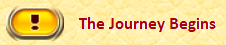
There you will immediately be drawn into a fight with marauding kretchs who have attacked the NPC. Fight them and then return to the location, where you will talk to the NPC about the fight with the Krets. He'll send you to the shop to buy some leather vest and leather cuisses, since you're still pretty much naked!
There's plenty more usable stuff here, of course, but that's enough to get you started. Later, always make sure that you can use the goods with your current level - the level is on the right side of the item description. You can buy everything that your wallet can afford. But you can only wear or use items that are marked for your level.

Every item you want to purchase from the merchant will end up in your shopping cart during your shopping trip. When your shopping cart is filled according to your wishes, you pay for all the items in it with one click.

Now that you've got your equipment, you'll want to put it on right away. Click on the menu bar above and select "Backpack".

Your backpack in the online game War of Dragons is a real source of all the information related to your game character. But we wanted to put on our new clothes. To do this, click on the "Items" tab. Here you will see a list of all the items your character can wear and use. Now drag the mouse pointer over an item. An info box will pop up in the image of the item.
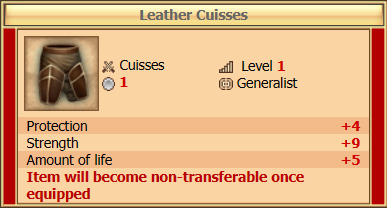
The blue symbol, at the top of the image stands for i like information. The red symbol, at the bottom, stands for: "drop". To put it on, simply click on the item. By the way, as you put on new armor, your number of life points will increase.

Now you are ready to take your first steps in the fantasy world of Faeo. Go back to the NPC, he will give you another task to visit a new place. It won't be a long journey though, pick the destination in the right menu.
If you have correctly followed the instructions given by Chief Kort or Chief Torgor, you should now be with "Centurion Mekden" (Humans) or "Commander Norias" (Magmars). He will ask you to kill 5 monsters. The best way to do this is to go hunting.
Select "Hunting" in the top menu bar (icon with the bear head).

Now the view changes to the "bird's eye view" and you see a part of your location. You can move here by moving the square on the mini map at the top. Choose a monster, for example a Kretch and mark it with a click. Behind the names of the monsters you can see the level of the monster in square brackets [1]. This way you can quickly see if you are a match for this opponent or if you should rather stay away from it.


After you have marked your opponent, you can "attack" him by double-clicking on him or by clicking on the red sword symbol, and the fight begins.
Battles in the online game Dragon War are turn-based. In each round you have 18 seconds to hit your opponent. Depending on the size of your opponent, you can choose to strike to the head, the body or the legs. Then click on the respective sword icon to perform the desired blow.
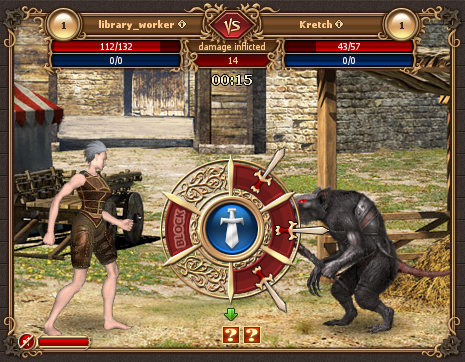
You can also take a defensive fighting stance (block) to deal less damage. However, you will then also deal less damage.
If you lose the fight, you have to move to the temple, because a ghost can't fight. Resurrection in the temple is completely free. In most places, you will be automatically transported to the next temple after death and revived if you want it.

After a successful fight, your drop will be displayed in the chat window, among other things. Nevertheless, it is always advisable to get your own overview. After all, you want to collect quest-relevant items at the moment - namely the tails of the monsters! When you have killed 5 Kretchs, you should check your backpack under the "Quests" tab to see if you have managed to collect the required 5 tails.
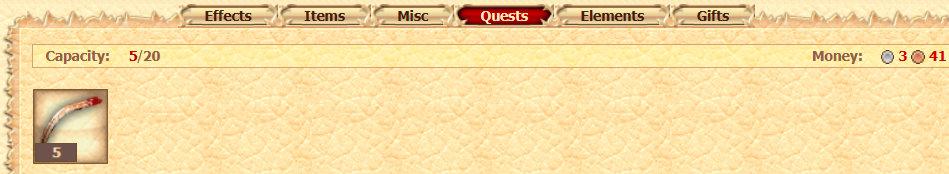
When you're done, go back to "Centurion Mekden" or "Commander Norias" and report on your progress in battle. After you have completed your first task, you can continue exploring the world of Feo. The inhabitants (NPCs) of the world of Feo, you can find in the many different places. It's always worth visiting them to learn interesting news and get new tasks, which will increase both your level and your abilities.

To find the right way in the fantasy world of Feo, you have a compass at your disposal.
You can find the compass in the menu bar on the right.
Clicking on the compass icon will open a popup in the middle of your screen. Make sure that popup windows from warofdragons.com are allowed in your browser.
As "Search object" you can choose between "Locations", "Resources", "Monsters" and "NPCs". Since we want to travel to a location, you choose "Locations" in the dropdown list. Another pull-down list will appear, from which you can search for the desired destination. All search objects of the different categories are displayed in the different selection lists in alphabetical order.

After you have set the destination in the compass, the stages of your route will be displayed in the right selection list of the game window with a red frame.
Here you can find more information and useful help in the online game War of Dragons.